October is cybersecurity awareness month and what better way to kick things off then to talk about passwords. In this post I will be giving out some password safety tips to help educate on good password etiquette.
A good way to think of passwords is to compare them to keys. They can be short keys or long keys depending on how they are created. They can unlock all those accounts you made. A key can be short or long depending on how it’s made. Shorter keys are less effective than longer keys.
The longer and unique a password is, the harder it is for a program to decode or crack.
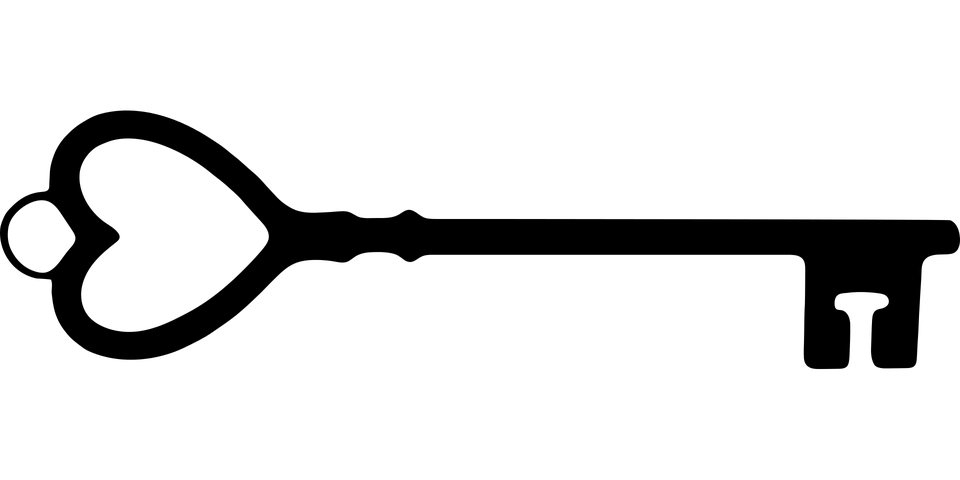
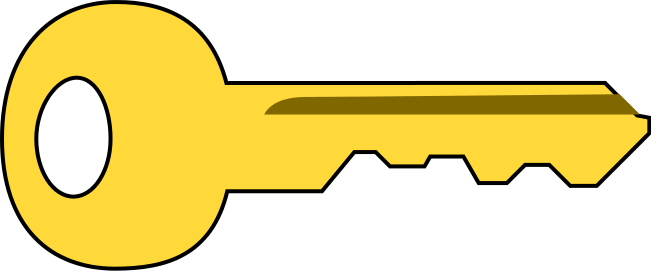
Password Complexity
A password is only useful if you create it with security in mind. While a simple one like “Hello34” is easy enough to remember, it is not secure. Consider using a password generator to create one such as passwordwolf.com or passwordsgenerator.net.
You can of course create your own password without the need for a password generator. These are some guidelines I recommend you use when crafting one.
- 8 – 14 characters
- One special character (#,$,%,@)
- One punctuation character (, . ! ?)
- One capital letter
Passwords vs Passphrases
A password and a passphrase are different things but for the sake of this post we will assume they are. A password as we know can be long or short but this comes with a disadvantage. The longer it is, the harder it is to remember.
A passphrase is phrase you use instead of a password. So instead of using “LLxYy57ATtd.&Jm”, you instead use “The1blu3c@rin1984”. The former is harder to remember as you create a more complex passwords for every account. The latter is easier because you are taking a simple phrase that you know (the one blue car in 1984) and turning into a security passphrase (The1blu3c@rin1984).
No matter which method you use, remember to or store them password manager if you want to take extra safety measures.
Password Managers
Password managers are essentially vaults for passwords. You can set them up to remember and store every password you create for every account. This allows you to create really complex and long passwords for every account, making sure each one is is unique.
Some are free for basic usage and some are paid programs. Some are even built in to the browser you use. I don’t mention much of them but that’s because they are all unique. I might write more on them at a later date.
A third option is to manually write them down. You can do this with note cards or getting a password journal like this one or this one. All options are valid. Having one is much better than not having one at all.
More Password tips
- Don’t use the same password.
- Try and change password every 6 months to a year. Set a reminder if possible.
- Never share passwords with anyone. If you have to, set a reminder to change after use.
- Don’t use personal information to create passwords. Avoid birthdays or special events and names.
- Do not type your password in public. Do it in the bathroom or go somewhere where there are no prying eyes.
We are all human and tend to slip up at times. If something happens, change the password and annotate your notes if you are tracking them.
This is out of the scope for this post but using a service like haveibeenpwned.com to track when an email has been compromised will keep you alerted on when to change passwords.
If this post helped you please share it so these password safety tips can help others.